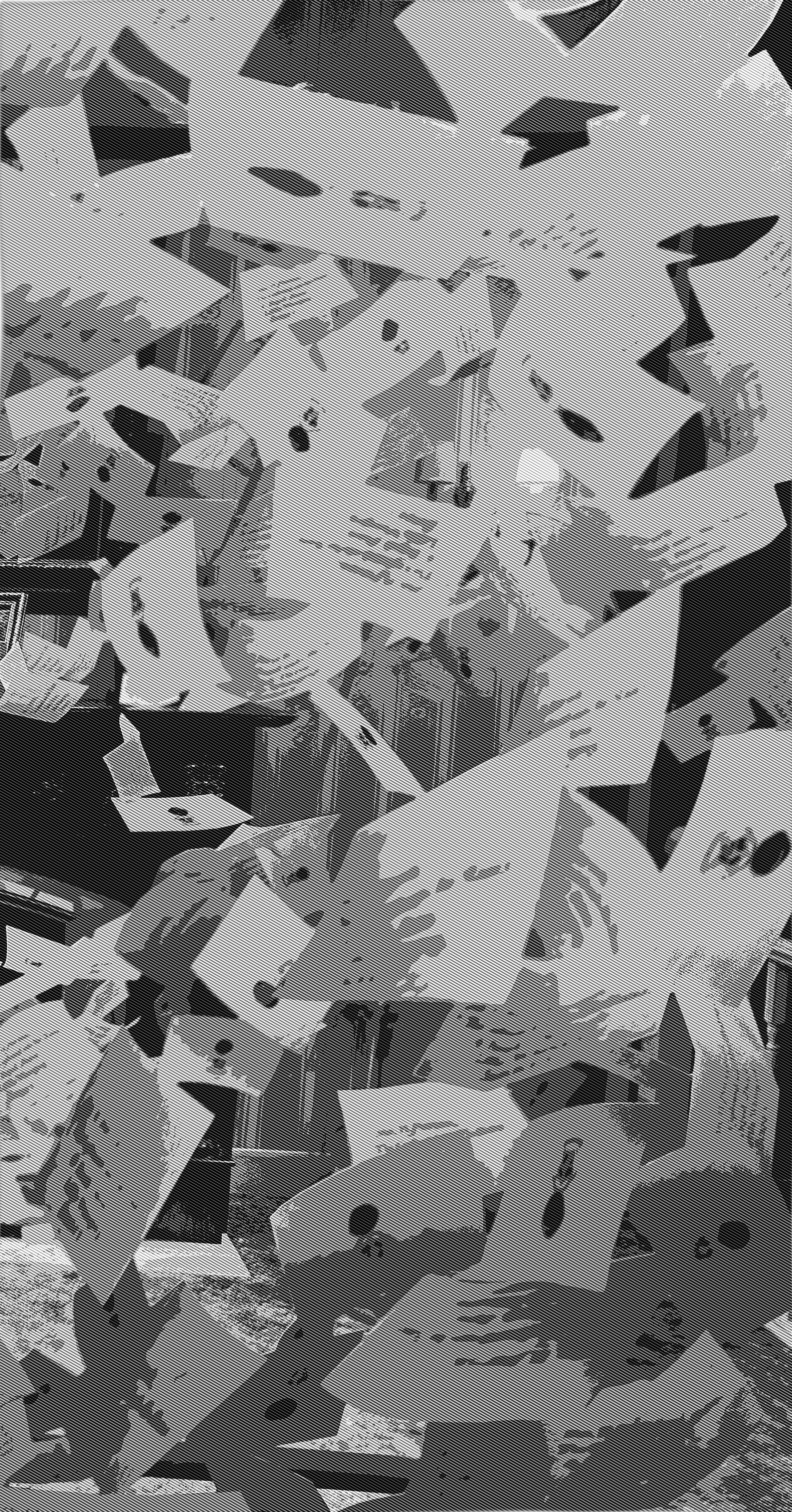What is a Task Trust System and why do I need one?

And how can I get one?
Note: The term task trust system comes from Dave Allen’s book Getting Things Done. It’s not widely known or used, but I think it was one of the most powerful and useful concepts from that book (which also gave us the multiple folder approach that unfortunately did not work well for me nor for many others).
My take on a task trust system is that it is a set of tools and processes that allow you to:
- easily put tasks or ideas about tasks into it (to declutter your mind), and
- easily get tasks out when you need them
Sounds simple right? But almost everyone I’ve talked to and worked with has struggled with their task trust system (myself included). I’ll start by sharing all the tools I have tried, and what did and did not work. Then I’ll share with you how I am currently thinking about, and what I am using, for my own task trust system so that you can decide what you might use for your own highly effective system.
I’m a doctor, father, husband, entrepreneur, community member, and citizen. I’ve got a lot to manage - some that are critical and time sensitive, while some that are still just ideas - and I have been trying a ton of different task systems trying to find one that could help me keep track of, manage, and integrate all these different parts of my life.
Here are my quick reflections on the systems I’ve tried:
Physical
- Paper Sheets: Captures things quickly in the moment, easy to use, rich descriptive detail (allows drawing etc), but easy to lose, hard to keep organized, and hard to keep interconnected with other things.
- Notebooks: A bunch of paper together, so much of the same richness as above (but really requires it to be at least A3 in size, otherwise feels really cramped); can collect more, but still pretty messy, need to carry with you all the time and can be awkward to use in certain situations.
- Notebook + Bullet Journal: Richer, but requires a full commitment to learning a new technique. Can be helpful if this is the main routine. Limited, as there are some sensitive things that I deal with that cannot stay in a notebook, so this system cannot be my only one. I also have some great digital tools and am a fast typer, so I sometimes feel a little frustrated using paper.
Digital
- Asana: Pretty good especially for team work, but quickly gets noisy, tons of stuff can be assigned to you without your consent; mostly list-based tasks; now also offers some gantt and scheduling features.
- Todoist: Seems widely used, clean interface, but still feels like it requires a lot of clicking; not much of a native feel.
- Things: Great user interface, keyboard shortcuts take a little getting used to but learnable; nice quick-add window, but easily and quickly gets overwhelming and then becomes much less useful.
- Omnifocus: Robust, has some hardcore users, but keyboard navigation not super smooth, and feels like it requires a lot of work to use (like you’re coding a task database)
- Remember The Milk: One of my favorites, great humor, nice flow, fits more easily with GTD (Getting Things Done); I like the way people need to take on tasks.
- Basecamp: Nice for shared / team projects, but hard to use for your own personal tasks and projects
- Trello: Love the visual interface, like dragging the cards, nice automation, but once you add a reasonable number of tasks it quickly becomes overwhelming.
- Marvin: Seems very robust, supports lots of different features but it was not easy to learn the keyboard shortcuts.
- Reminders: Built into the Apple system, eliminates the need for most of the other basic uses of other systems (can do on mobile and laptop, syncs, can add dates), but has really low-productivity user interface like many of the built-in Mac apps (Contacts, anyone?) - limited keyboard interface, deleting is a pain; editing is also a pain.
- A personal wiki system e.g. Obsidian: Easily keeps track of ideas and learning and tasks. Requires a lot of work to organize / collect tasks, since the structure is so flexible; this aspect can be improved by adding and pairing Obsidian plugins like DataView + Tasks but it still gets quickly overwhelming, and then hard to cull / sort.
- Mind-mapping tools e.g. Freemind / Freeplane: This is the one that I’ve used the longest. By creating a few custom scripts and setting up a pre-built structure of Today, Next, Later, and Projects nodes, it’s become very easy and satisfying to think about, break down, and prioritize tasks. As projects become more complex however, it becomes harder to use mind-mapping as a task system, and clear that something more robust is needed.
The problem with all these task systems
The nature of most software is to optimize for one thing. Meanwhile, real life requires us to balance and optimize for multiple things. The default approach to building these programs, while natural and understandable, typically result in the following challenges:
The challenge with paper-based systems:
- Easy to collect tasks
- Requires manual work to curate
- Tasks tend to live forever or be hard to get rid of
- Harder to be reliable about, and collect and curate without a bunch of manual work. While the manual work is not hard (and is actually valuable in improving your thinking about tasks), unless you have the discipline and consistent triggers for doing this it doesn’t consistently happen. Even more importantly, unless you’re completely consistent, it’s hard to trust that you’ve moved everything over and so you hold on to all your scraps of paper “just in case”.
The challenge with digital systems:
- Usually really good at collecting tasks
- Showing them all to you, which quickly becomes
- Too noisy. Many people collect lots of tasks and ideas, but what’s really important is being able to cull them effectively. If there is not an easy system to help you think about your tasks, and to easily prioritize, synthesize, update or eliminate a lot of them, your system quickly becomes noisy.
- And stressful. Because it has so many tasks that is shows to you all at once - your system becomes less useful and more stressful until it feels more like a dumping ground than a useful, strategic tool that helps you prioritize, execute and measure value and progress. The telltale sign of a broken system is when someone has a digital tasking program (or more than one), but still plans out their day on a piece of paper or in a text file without consulting their todo system.
The challenge with a simple text file:
The simple text file is quite compelling and I think it can work well if you don’t have a lot of tasks, and especially if you have a:
- keyboard shortcut to bring up the file
- consistent structure that works well for keeping things organized
- decent search function
The main challenge with this method happens when you get more and more tasks, and you need to start doing more manual sorting of lines etc. FoldingPaper, TaskPaper and Todo.txt are some of my favorites.
Finally, the major unaddressed problem with most systems …
…is related to time and uncertainty. Tasks take time. You have a limited amount of time - which seems especially true today. Okay, so that’s why we use time-based planning tools - calendars, gantt charts, and so on. Many of the tasking systems offer these tools as add-ons, or they come free with Google, Apple, etc.
Sounds great, until we realized that a lot of the tasks, especially the most important ones that move our work, projects and lives forward, have a lot of uncertainty. Most planning systems are great at scheduling predictable things but currently require a lot of work to handle uncertainty (ever tried to plan something that has high reward but high uncertainty in a tool like Omniplan or Microsoft Project).
Additionally, most of the systems are adapted from project management tools and thus are overly complicated for managing personal tasks. Task system add-ons like gantt charts are ideal for teams, but don’t take into account that most of the individual team members are working on more than one project at a time and also have important priorities outside of work.
So we are stuck - either spending a lot of time updating project management estimates of our lives, or trying to figure out how to add in blocks of time for the rest of our lives in work-centric scheduling systems.
Some smart calendaring systems like Reclaim, Motion and Clockwise are starting to help with this, but their tasking systems are mostly too rudimentary to be useful. In the case of Sunsama, which has reasonable tasking and time-blocking, it is too precise to adapt well to uncertainty.
Ok, sounds like a lot of problems - can anything help?
Let me lay out the case for what I’m implementing in our MakeTimeFlow system and describe how it should help you have an easy-to-use task trust system.
Get things in easily:
- add in tasks with a single shortcut key to bring up the quick-add window
- add some context and detail with enough structure (without having to think too hard about it), by using a simple text based system that allows you to easily tag your tasks as part of a project, which bucket it belongs to (today, next or later), how long you think it will take you, and how certain (or uncertain you are of your estimate)
- use natural language to assign dates, and easily differentiate between when you want to start something vs when it has an actual deadline
Get things out easily (when and where you need it):
- when I’m focusing, just show me what I am working on today
- show me what’s next and let me easily sort it
- remind me of things that are upcoming this week
- don’t show me my @later tasks unless I ask for them (or during my reflection rituals)
- let me easily timebox and timeblock tasks into my calendar
- show me when I might realistically get to it (based on my current prioritization)
And let me curate it easily:
- easily edit all your tasks as text (you know how to edit text right😉️)
And give me some help if I need it:
- AI help getting started for @today tasks (break a task down for me into easily doable steps) - if you enable it
- coaching help if needed
- community support if desired
- easily access and see your tasks in your morning and shutdown rituals (or by email if you want)
Side note: We use our own software as our task trust system. A surprising hack that made me much more likely to clear out tasks (deleting is after all a powerful way to make time after all), was implementing “soft-delete” for tasks. When you click the “X” on a task, it first cancels it for you. If you “X” a cancelled task it is gone forever, but cancelled tasks are still searchable if you need to or want to recover them. I was amazed at how much easier it is to get rid of tasks when it is a soft-delete vs an immediate hard-delete.
How is MakeTimeFlow actually unique, compared to other tools?
We believe we offer a few unique approaches:
Compared to Reminders:
- quick add window
- much easier to add some structure
- much easier to set and edit dates
- built in simple buckets and clear position-based prioritization
Compared to Asana, Things, Todoist, Omnifocus:
We all have
- quick add windows
- tags
- dates
We think we are extending the best from other tools to
- support a powerful yet simple structure for easily capturing and sorting tasks into buckets (today, next, later)
- editing and revising dates is easier (we use natural language or quick date tags)
- allowing simple text concepts that lets you easily add structure and context into your tasks
And built into our system’s DNA is time awareness, allowing us to
- help you to be consistently intentional with your time, allowing you to reduce distractions, and deepen your focus
-
provide simple, flexible time aware tasking and scheduling - letting you easily understand how long your current active tasks will take you to do well
- It can break longer tasks down into easily doable chunks
- You can enable a task advisor that breaks any task down into micro-actions to help you get unstuck, or started if you’re struggling with procrastination
- AND importantly, you can give it a quick but effective estimate of uncertainty with the x-factor; this lets the system (and you) understand how long it may actually take you to complete it
- with this in place you can use our strategy-based scheduling to create schedules you can actually win at, I.e. consistently getting things done daily and weekly despite the complexity of real life.
Other key differentiators
- Work rituals - get consistent with winning at your days, evenings and weekends using priming, checkins, high performance breaks, and a shutdown.
- TaDa list - see and celebrate what you got done
- Easy ways to capture reflections and lessons learned - powerful accelerators of personal growth and advancement in life
- Flourishing Map and Compass - clarify your core motivators and priorities, and evaluate and track your personal thriving in 6 key areas of life using a dynamic compass
- Track (without giving all your data) what you are working on, and how valuable you think it is
- Track your own energy, to better design your maximum high performance days
Life feels meaningful when you’re moving forward things that really matter to you. When you add being able to achieve states of flow to this, wow - it’s super exciting.
Curious to learn more? How to try our task trust system
JOIN US AS AN EARLY ADOPTER. We’re currently testing the MakeTimeFlow task trust system and looking for people who’d like to test drive it for free. If you’re interested in becoming an early adopter, enter your email address below, and we’ll reach out to get you onboarded.

 By
By